ADDING A CHECKBOX IN HTML
ADDING CHECKBOX IN HTML.
checkbox
A checkbox (check box, tick box, tick box) is a GUI widget that permits the user to make a binary choice, i.e. a choice between one of two possible mutually exclusive options. For example, the user may have to answer 'yes' (checked) or 'no' (not checked) on a simple yes/no question.
Check boxes are shown as ☐ when unchecked, or ☑ or ☒ (depending on the GUI) when checked. A caption describing the meaning of the checkbox is normally shown adjacent to the checkbox. Inverting the state of a checkbox is done by clicking the mouse on the box, or the caption, or by using a keyboard shortcut, such as the space bar.
- so first we have to use label tag and specify its name.
- then use the input tag and specify type as checkbox
- and close the input tag.
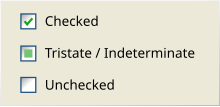



Comments
Post a Comment
If you have any doubts let me know in comments