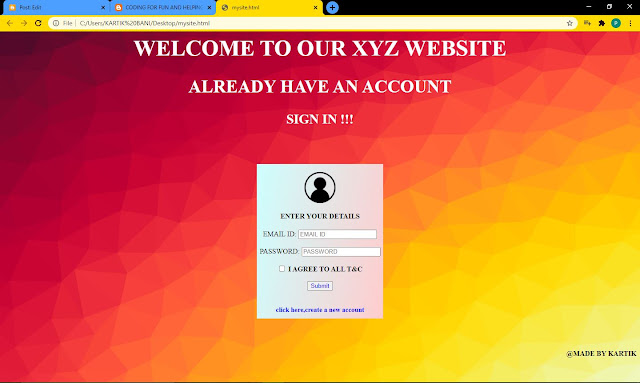HTML CODE PART 5

CREATING A TABLE IN HTML TABLE An HTML structure for creating rows and columns on a Web page. The Table tag defines the overall table and the Table Row (TR) tag is used to build each row. The Table Data (TD) tag defines the actual data. EXAMPLE CODE <html> <title>web page</title> <head><center><h1>excercise 13</h1></center></head> <center> <table border="1"><B> <tr> <th>NAME</th> <th>BRANCH</th> <th>DOB</th> <th>REGESTRATION NUMBER</th> <th>YEAR OF ADMISSION</th> </tr> <tr> <td>ADDAVIYA</td> <td>mechanical</td> <td>22/03/2002</td> <td>202me1821012</td> <td>2018</td> </tr> <tr> <td>ARJUN</td> <td>commercial pratice</td> <td>23/03/2002</td> <td>202cp14458013</td> <td>2018</td> </tr> <tr>...